For support, general chat. Please join our Discord server: Discord - Free voice and text chat for gamers

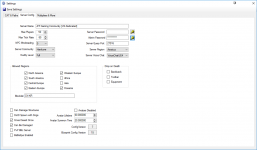
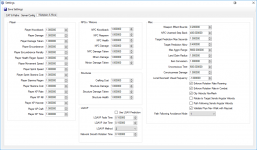
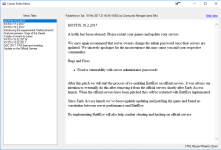
Features of CAT
Player Status
Health Checks
Auto Updating
Edit Conan CE Server Settings directly from the UI!
CAT Settings
Player Chat Log
New Conan CE News
Wipe Server
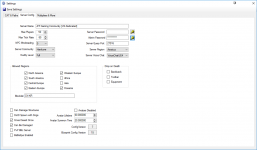
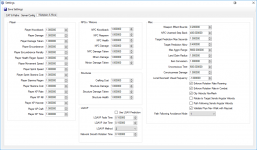
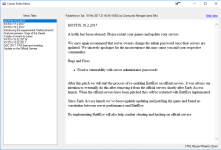
Features of CAT
Player Status
The primary view of CAT will let you see all players on your server. You have the ability to filter by Online, Offline, Alive, Dead statuses. You can see the players SteamID, Level, Guild name and rank within the guild and more.
Health Checks
Make sure your server is up and running, and stays that way.
Auto Updating
CAT will automatically update your server to the latest version as soon as it is released. All without you having to do anything but let it happen.
Edit Conan CE Server Settings directly from the UI!
Edit all of the CE INI settings from a simple and easy to use user interface, no more manually editing the files to configure your server!
CAT Settings
Start with Windows
Minimize to the system tray
Set defaults for various CAT functionality
Minimize to the system tray
Set defaults for various CAT functionality
Player Chat Log
View the player chat log and keep an eye on your server.
New Conan CE News
At the click of a button, read patch notes and other CE news directly from Funcom.
Remote Server Viewer
Need to remotely see who's on a server? Click Tools -> Remote Server Viewer to see who's playing on any server. This works independently of CAT, so if this is all you want CAT to do, it'll do it.
Wipe Server
You can completely wipe your server and start over, without losing all of your server configurations. Backups are created automatically when you use this function to make restoring your server quick and easy!

