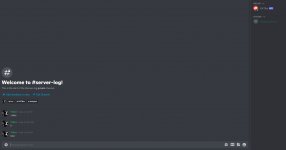Tried giving it Admin access, still didn't work. Does the "username" for the bot have to be somethhing new, or does it have to be an existing Discord username?
You are using an out of date browser. It may not display this or other websites correctly.
You should upgrade or use an alternative browser.
You should upgrade or use an alternative browser.
Tried giving it Admin access, still didn't work. Does the "username" for the bot have to be somethhing new, or does it have to be an existing Discord username?
Nope, can be anything. I was testing last night and was able to make mine work, so... not sure at the moment.
Ok, somehow it just started working, which is nice, but then starting reporting EVERYTHING that was happening in my main discord "general" channel and not my 7D2D channel. Still can't get it to show the sub-channel's in the RAT integration dropdown. Ugh. Any ideas on that one?
Also, is there a way to customize what the bot will report to Discord?
Also, is there a way to customize what the bot will report to Discord?
Ok, somehow it just started working, which is nice, but then starting reporting EVERYTHING that was happening in my main discord "general" channel and not my 7D2D channel. Still can't get it to show the sub-channel's in the RAT integration dropdown. Ugh. Any ideas on that one?
Also, is there a way to customize what the bot will report to Discord?
Sounds like in trying ot get it to work, at some point you saved your "general" discord channel in the RAT settings, instead of the one you wanted? I'd try redoing the Discord setup in RAT. You need to hit the "Test" button on the Discord setup in RAT, which then attempts to connect to your server and downloads your channel list. That then populates the channel list so you can tell RAT which channel you want to output to.
As for customization, not much currently. However I'm going to be redoing the RAT Discord code, so there should be a lot of new features and options when I'm done.
i setup everything but when i go to test connection nothing happens it stays red on both discord connection and guild connection?
i setup everything but when i go to test connection nothing happens it stays red on both discord connection and guild connection?
Sounds like the bot wasn't properly authorized on Discord?
well the bot is in discord but test connection still red i keep re authorizing and it says authorized with check mark
we can teamview just let me know when... cause im stumped!! the bot i made is in the discord just offline cause RAT test not working for me
How is this getting along? Main reason is that it would be great to turn off spam messages such as the backup process, server reboot and countdown to reboot messages on a toggle.As for customization, not much currently. However I'm going to be redoing the RAT Discord code, so there should be a lot of new features and options when I'm done.
How is this getting along? Main reason is that it would be great to turn off spam messages such as the backup process, server reboot and countdown to reboot messages on a toggle.
There hasn't been a lot of work done on this lately as I just haven't had the time.
However, if you just want to edit the messages, you can. Click the Gear icon in RAT (Event Editor), and then just remove the lines you want for the events you want. Or, disable the event entirely if that's what you want.
Hi there. I followed the tutorial step by step and got the bot to join my server, but I don't know how I get it to join a channel. I don't see a channels list in the RAT and there was no popup.
The messages from game chat go directly to my main (welcome) channel.
Writing messages in discord, using !say command works from any channel.
The messages from game chat go directly to my main (welcome) channel.
Writing messages in discord, using !say command works from any channel.
Last edited:
Hi there. I followed the tutorial step by step and got the bot to join my server, but I don't know how I get it to join a channel. I don't see a channels list in the RAT and there was no popup.
The messages from game chat go directly to my main (welcome) channel.
Writing messages in discord, using !say command works from any channel.
You do that by editing the events in RAT for the specific events that happen. If you go into the event editor (link on the main bar of RAT), then edit the event and change the channel name to your Discord channel name.
Thanks for the answer. I'll have a look at the events tomorrow.You do that by editing the events in RAT for the specific events that happen. If you go into the event editor (link on the main bar of RAT), then edit the event and change the channel name to your Discord channel name.
EDIT:
I found out how to set the channel name in the event's script, but I have my channel in a category. 7 Days To Die -> #text. How would I write it in the SCRIPT?
.DSAY:7daystodie#text:{player_name} is connected to the server. ?
Last edited:
After following the instructions here. After performing the test connection, all lights remain green and the bot appears correctly. But there is no dropdown box to tell the bot what channel to use at all. The bot has higher-level permissions server-wide in our discord and within the channel category. No matter where in the role list we set it to, that dropdown box or whatever doesn't appear/
I don't really understand how the scripts work, I tried a tiny bit of it but it doesn't seem to do anything. The actual 7D2D Server is functioning properly and the bot is online.
I don't really understand how the scripts work, I tried a tiny bit of it but it doesn't seem to do anything. The actual 7D2D Server is functioning properly and the bot is online.
After following the instructions here. After performing the test connection, all lights remain green and the bot appears correctly. But there is no dropdown box to tell the bot what channel to use at all. The bot has higher-level permissions server-wide in our discord and within the channel category. No matter where in the role list we set it to, that dropdown box or whatever doesn't appear/
I don't really understand how the scripts work, I tried a tiny bit of it but it doesn't seem to do anything. The actual 7D2D Server is functioning properly and the bot is online.
These docs are a little dated at this point, but there is no longer a dropdown for a "global channel". You edit the event in the RAT event editor and specify the name of the channel where the .DSAY, .EMBED and such commands are used. This allows you to send to specific channels. The old way with the dropdown was only a single channel, this way, whatever you can send to whatever channel you want, as well as the bot listens on whatever channels you give it access to in Discord.
Hi, im trying to get my bot to say all ingame messages to discord but cant seem to get it to do so. It will take messages in discord to ingame, but not the other way.
It has appropriate permissions, all green lights with its token. Its assigned to a private channel.
thanks for any help
It has appropriate permissions, all green lights with its token. Its assigned to a private channel.
thanks for any help