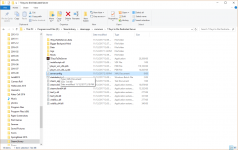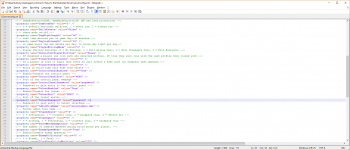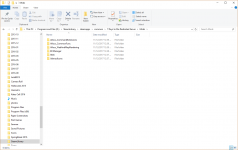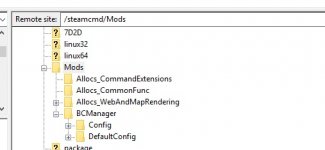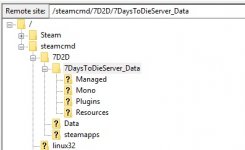Remote Tab
Local Tab
This tab is used to connect to the telnet port to any 7D2D server, including your local server. This is the connection on which RAT relies to get all of its information from the 7D2D server and MUST be configured correctly for RAT to work.
You can connect to any server anywhere and you do not need to run the server locally for this to work. All of the RAT features will work, EXCEPT those on the Local tab. This is done, so that those running a dedicated server, but it is not hosted on the same machine as RAT, can still use the majority of the RAT features. Basically, without this connection, RAT is mostly useless.
You can connect to any server anywhere and you do not need to run the server locally for this to work. All of the RAT features will work, EXCEPT those on the Local tab. This is done, so that those running a dedicated server, but it is not hosted on the same machine as RAT, can still use the majority of the RAT features. Basically, without this connection, RAT is mostly useless.
Local Tab
If you are going to run your 7D2D server on the same machine as RAT, you'll want to fill out this section and "Enable local server" checked. What this does is tells RAT that you want RAT to manage your server config, perform the health checks and otherwise make sure your local 7D2D server stays up and running. Essentially the things that cannot be done over the Telnet connection. If you set this up, then you would set the Remote Tabs Telnet settings to the same settings as the Telnet settings in the Local tab. Basically, you're just making a local connection to your 7D2D server from RAT in this case.
If you are not running RAT on the same machine as your 7D2D server, then don't bother setting any of the local settings, they will not work.
If you are not running RAT on the same machine as your 7D2D server, then don't bother setting any of the local settings, they will not work.