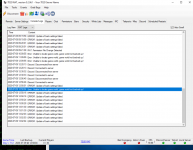Hello!
I recently installed A19 and the latest 7d2dRAT. I've got the server up and running, but I'm having trouble getting the backups to work. When looking at screenshots and reading other threads, it looks like maybe I am missing a file location option on the server settings > Backup/Restore Tab?(See attached images)
I have not defined unique/unconventional user/save game directories and am using the defaults but RAT is reporting that it cannot find the game world. Anything glaringly wrong in my setup?


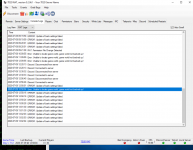
I recently installed A19 and the latest 7d2dRAT. I've got the server up and running, but I'm having trouble getting the backups to work. When looking at screenshots and reading other threads, it looks like maybe I am missing a file location option on the server settings > Backup/Restore Tab?(See attached images)
I have not defined unique/unconventional user/save game directories and am using the defaults but RAT is reporting that it cannot find the game world. Anything glaringly wrong in my setup?