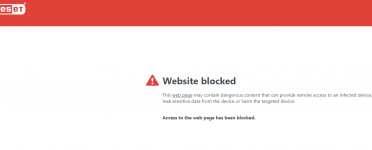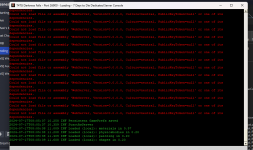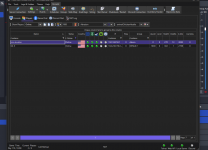Hello I could use some help. I will try and be as descriptive as possible. I am running a modded 7dtd dedicated server on my second pc. I am using the 7dtd mod launcher to install the game and the mods. I have the server all set up and running with no problem. I access the program using the startdedicated.bat file; not an exe. (see picture below). I wanted to use RAT to manage my server more efficiently. I made the necessary changes in the serverconfig.xml file for the telnet. I also was able to match the config xml in RAT with no issue. The problem I am having is that the server log shows that it is not connecting to the ip of my computer. Am I supposed to use my local ip on that computer? It is a static ip that I set up for it. I confirmed that ports 8080 and 8081 are open per my PF utility. Also I didn't change the user data folder as I don't know exactly where that is being pointed too. Especially since I don't have a D drive on that computer. Any insight would be greatly appreciate.
quick update I got the telnet to connect but i get webtokens error.
quick update I got the telnet to connect but i get webtokens error.
Attachments
-
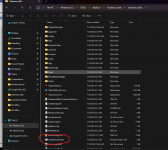 image_2024-07-15_014644365.png126.6 KB · Views: 5
image_2024-07-15_014644365.png126.6 KB · Views: 5 -
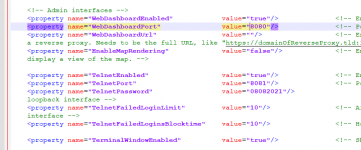 image_2024-07-15_014853827.png32.6 KB · Views: 4
image_2024-07-15_014853827.png32.6 KB · Views: 4 -
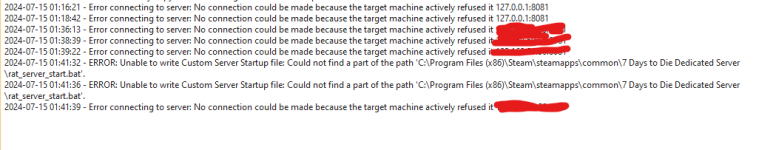 image_2024-07-15_015323787.png25.5 KB · Views: 5
image_2024-07-15_015323787.png25.5 KB · Views: 5 -
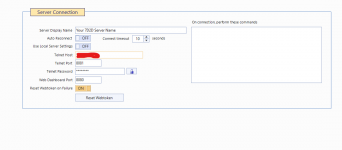 image_2024-07-15_015351320.png16.3 KB · Views: 6
image_2024-07-15_015351320.png16.3 KB · Views: 6 -
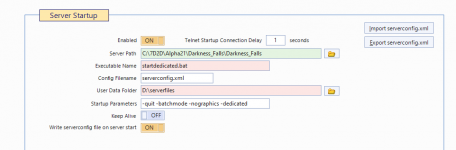 image_2024-07-15_015413836.png16.6 KB · Views: 5
image_2024-07-15_015413836.png16.6 KB · Views: 5 -
 image_2024-07-15_023335728.png91.3 KB · Views: 5
image_2024-07-15_023335728.png91.3 KB · Views: 5
Last edited: