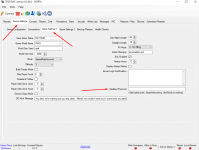Hosting a dedicated server using RAT version .0.2.04.0. I had to uninstall and reinstall RAT to fix a problem and now it's not working even worse now. Bad Company, Alloc's Fixes, Telnet and Local Server are all green. Server backups seem to load fine. Honestly, everything seems fine but I can't figure out why no one can join past "Receiving and loading configs..."
Wondering if the User Data Folder or Save Game Path need to be adjusted, but I've tried tinkering there and didn't get anywhere.
Please help
Wondering if the User Data Folder or Save Game Path need to be adjusted, but I've tried tinkering there and didn't get anywhere.
Please help