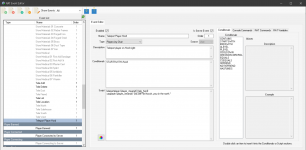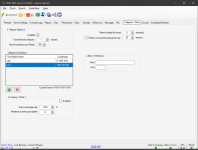Hi Guys,
Today i setup a 7d2d box. Instaled RAT on a dedicated server box hosted in the world wide web thing. All Green lights when i connect with client connection. Can see players, Donate items ect. The issue i have is with Events. I tried the poop potatos event. Yep it's enabled ect.... I might be missing something here but this is how i expected it to work.
In game: Press "T" to open chat. In global i typed /poop "playername" and nothing happens. I also noticed with Airdrops no notifications and i tried building a teleport for players for hord nights to a safe location and nothing works. What am i missing here?
Here is an export of my script:
{
"ID": "288",
"Type": "Player Any Chat",
"Name": "Teleport Player Hord",
"Enabled": "1",
"Script": "teleportplayer {player_steamid} {tele_hord}\r\nsayplayer {player_steamid} \"[AE00FF]Whoosh, your in the north.\"",
"Description": "Teleport player on Hord night",
"Parameters": "STARTSWITH:/hord",
"Source": "User",
"OrderBy": "1",
"InitiatedBy": null,
"IsAdvancedScript": false,
"CallBackName": null,
"IsServerEvent": true
}
Today i setup a 7d2d box. Instaled RAT on a dedicated server box hosted in the world wide web thing. All Green lights when i connect with client connection. Can see players, Donate items ect. The issue i have is with Events. I tried the poop potatos event. Yep it's enabled ect.... I might be missing something here but this is how i expected it to work.
In game: Press "T" to open chat. In global i typed /poop "playername" and nothing happens. I also noticed with Airdrops no notifications and i tried building a teleport for players for hord nights to a safe location and nothing works. What am i missing here?
Here is an export of my script:
{
"ID": "288",
"Type": "Player Any Chat",
"Name": "Teleport Player Hord",
"Enabled": "1",
"Script": "teleportplayer {player_steamid} {tele_hord}\r\nsayplayer {player_steamid} \"[AE00FF]Whoosh, your in the north.\"",
"Description": "Teleport player on Hord night",
"Parameters": "STARTSWITH:/hord",
"Source": "User",
"OrderBy": "1",
"InitiatedBy": null,
"IsAdvancedScript": false,
"CallBackName": null,
"IsServerEvent": true
}