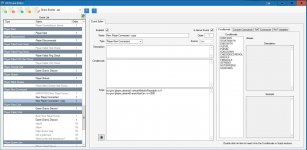I had a friend suggest that I give a minibike to players when they join the server, I told him that I'm rather dense when it comes to running a server yet I would attempt to accommodate what he wanted. Is it possible to set it up so that when a player joins they get a minibike then after the following times they join they won't get a minibike?
How do I give an individual one item automatically when they join the server, then none after?
- Thread starter noisy pants
- Start date
You are using an out of date browser. It may not display this or other websites correctly.
You should upgrade or use an alternative browser.
You should upgrade or use an alternative browser.
sure is  in this part you can dupe the message then add a bc-give command. use the help menu to get the command as i cant remember it off the top of my head for the order of things xD
in this part you can dupe the message then add a bc-give command. use the help menu to get the command as i cant remember it off the top of my head for the order of things xD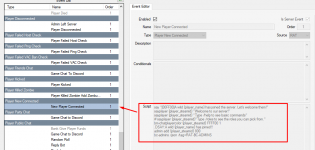
adding something like this should work
bc-give {player_steamid} itemname /c=1 /q=0
c= number of that item
q= the quality of the item
but something like that should work
cant remember what i use to use xD
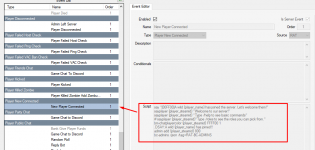
adding something like this should work
bc-give {player_steamid} itemname /c=1 /q=0
c= number of that item
q= the quality of the item
but something like that should work
cant remember what i use to use xD
Last edited:
i forgot to mention how much i appreciate that you used pictures to illustrate how to get the job done, i'm a visual learner - awesome! awesome!sure isin this part you can dupe the message then add a bc-give command. use the help menu to get the command as i cant remember it off the top of my head for the order of things xDView attachment 1221
adding something like this should work
bc-give {player_steamid} itemname /c=1 /q=0
c= number of that item
q= the quality of the item
but something like that should work
cant remember what i use to use xD