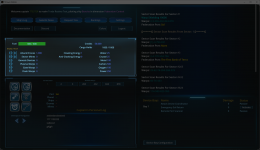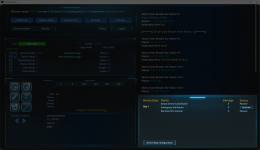Navigation

 Your Ship’s Helm – Navigation & Tactical Control
Your Ship’s Helm – Navigation & Tactical Control
This is where you command your ship: scan space, dock at ports, land on planets, or launch attacks. Every move starts here.
 Scan Visible Sectors
Scan Visible Sectors
Reveals activity in nearby sectors based on your currently equipped scanning devices.
 Note: Cloaking, jamming, and stealth devices can obscure what's really there, your scan is only as good as your gear.
Note: Cloaking, jamming, and stealth devices can obscure what's really there, your scan is only as good as your gear.
 Dock at Port
Dock at Port
Available when you're at a trade port or any Federation hub (Sectors 1–8). Access goods, services, repairs, or banking.
 Land on Planet
Land on Planet
If there’s a planet in the sector (or one you’ve created with a Genesis Device), this lets you land and manage planetary resources.
 Attack Sector
Attack Sector
Send your attack drones into an adjacent sector to harass or eliminate threats, or soften up a target before you arrive.
 Overspace Navigation
Overspace Navigation
Allows movement to numerically adjacent sectors (e.g., Sector 50 → 49 or 51), even without a warp path.

Overspace burns a
large amount of fuel, reserve it for special situations.
 Sector Awareness
Sector Awareness
- Current Sector: Where your ship is right now.
- Adjacent Sectors: Click to instantly warp to a connected sector. These warp links can be altered by other players using Plasma or Gate Warps.
- Port | Planet | Ships | Drones | Mines:
Icons here show what’s present in the current sector
 Captain’s Personal Log
Captain’s Personal Log
Track what you’ve discovered! Ports, planets, drones, or anything worth noting.

Completely private. No one else can view your log.
In early game, it’s your memory until you install better intel-gathering devices.