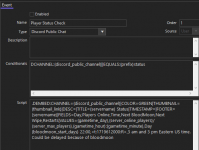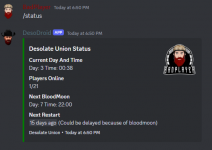Hola there,
I was using some old documentation to setup the discord server which did work quite well I may add. Now that I have the bot on it seems to tell me when people connect, when the server is up or down etc. What I would like to do is have users type a command to see what time it is in game. I thought this was a feature already. How does one interact with the bot now that it is there? I keep trying "." "/"s which none seem to work.
Thanks in advance!
I was using some old documentation to setup the discord server which did work quite well I may add. Now that I have the bot on it seems to tell me when people connect, when the server is up or down etc. What I would like to do is have users type a command to see what time it is in game. I thought this was a feature already. How does one interact with the bot now that it is there? I keep trying "." "/"s which none seem to work.
Thanks in advance!