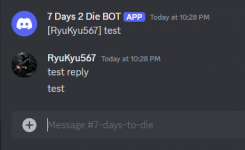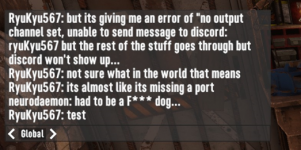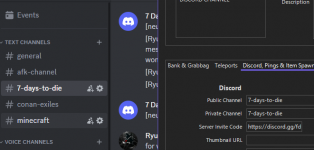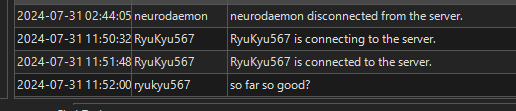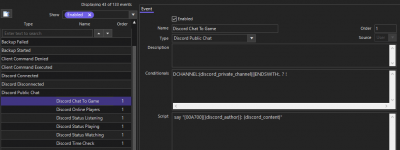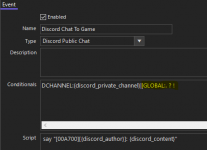I am unable to find anything regarding this even after searching. I have followed the instructions for adding the Discord Bot and so far it somewhat functions but has some issues. Here are the following difficulties I am experiencing so far:
1: Messages from game will register on the connected discord channel however discord members messages do not display in game. Is this a limitation or did I miss something within the setup. Overall, message seem to only go in one direction even though the test within the 7 Days SM checks out.
2: Messages of players connecting or disconnecting from the 7 days server will not display bur rather an error will occur with "No output channel set, unable to send message to Discord:" There was a previous thread regarding this exact issue however I am unable to locate where the "Set Channel" is found or what setting to change within the event. Assistance with this would be greatly helpful.
Thanks in advance and if there is any additional information that I can provide please let me know.
1: Messages from game will register on the connected discord channel however discord members messages do not display in game. Is this a limitation or did I miss something within the setup. Overall, message seem to only go in one direction even though the test within the 7 Days SM checks out.
2: Messages of players connecting or disconnecting from the 7 days server will not display bur rather an error will occur with "No output channel set, unable to send message to Discord:" There was a previous thread regarding this exact issue however I am unable to locate where the "Set Channel" is found or what setting to change within the event. Assistance with this would be greatly helpful.
Thanks in advance and if there is any additional information that I can provide please let me know.