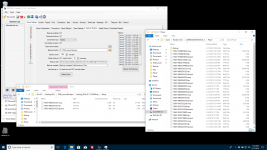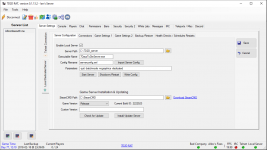It appears that the RAT backups are only backing up my player data and not all the players on the server. Is this expected? I hope not. Unfortunately, I just discovered this after a player's data got corrupted and I needed to restore them. The restore function in RAT didn't fix him so I investigated and found this. Fortunately, I had a different backup. However, it wasn't as recent as the RAT backup would have been. Do I have something setup wrong or do backups not actually backup the entire game?
Thanks!
Ian
Thanks!
Ian