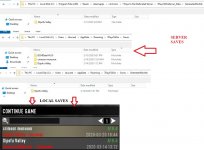I've spent an ~90 mins trying different key words to unravel the mysteries of this program to no avail. I have successfully used this program by using the little information available and guessing at the rest. I have a friend who can link to my game, the map download begins, then at 6% progress it freezes.
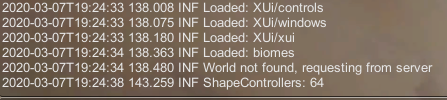
Now, I'm going over everything with a fine tooth comb.

1 aka the "Server Path" has to be "C:\Program Files (x86)\Steam\steamapps\common\7 Days to Die Dedicated Server"
2 aka the "User Data Folder" has to be.... I have no idea so I guessed "C:\Program Files (x86)\Steam\steamapps\common\7 Days to Die Dedicated Server\7DaysToDieServer_Data" or would it be "C:\Program Files (x86)\Steam\steamapps\common\7 Days to Die Dedicated Server\Data" or "C:\Program Files (x86)\Steam\steamapps\common\7 Days to Die Dedicated Server\BCMDataV4.0.0" ?
3 aka the "Save Game Path" I guessed that once it was directed to a folder it would created a file within that has all the game information within so I chose "C:\Program Files (x86)\Steam\steamapps\common\7 Days to Die Dedicated Server" - I'm not certain of this
4 aka "Game Server Installation & Updating" , I've never touched this and everything has worked; should I configure this?

1 aka "Save Game Location" as you can see I've been experimenting, yet I think the answer remains the same - it should be the same folder as #3 in the previous picture therefore I should direct it to "C:\Program Files (x86)\Steam\steamapps\common\7 Days to Die Dedicated Server" - I'm not certain about this either
one last note: all ports function, I run the dedicated server and play on it from the same computer (probably why I have no problem downloading the game and playing *shrugs, idk*) and the firewall has exceptions made for everything involved in this endeavor
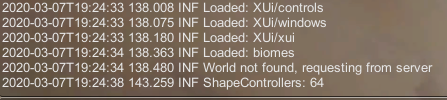
Now, I'm going over everything with a fine tooth comb.

1 aka the "Server Path" has to be "C:\Program Files (x86)\Steam\steamapps\common\7 Days to Die Dedicated Server"
2 aka the "User Data Folder" has to be.... I have no idea so I guessed "C:\Program Files (x86)\Steam\steamapps\common\7 Days to Die Dedicated Server\7DaysToDieServer_Data" or would it be "C:\Program Files (x86)\Steam\steamapps\common\7 Days to Die Dedicated Server\Data" or "C:\Program Files (x86)\Steam\steamapps\common\7 Days to Die Dedicated Server\BCMDataV4.0.0" ?
3 aka the "Save Game Path" I guessed that once it was directed to a folder it would created a file within that has all the game information within so I chose "C:\Program Files (x86)\Steam\steamapps\common\7 Days to Die Dedicated Server" - I'm not certain of this
4 aka "Game Server Installation & Updating" , I've never touched this and everything has worked; should I configure this?

1 aka "Save Game Location" as you can see I've been experimenting, yet I think the answer remains the same - it should be the same folder as #3 in the previous picture therefore I should direct it to "C:\Program Files (x86)\Steam\steamapps\common\7 Days to Die Dedicated Server" - I'm not certain about this either
one last note: all ports function, I run the dedicated server and play on it from the same computer (probably why I have no problem downloading the game and playing *shrugs, idk*) and the firewall has exceptions made for everything involved in this endeavor