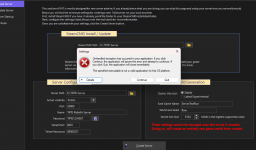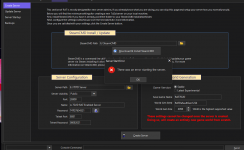based on the images do you keep the SteamCMD install separate from the server install? The reason I ask is because of the userdata folder. It is only in the SteamCMD folder. When I map the server startup I don't see one in the server install and I am unsure if I am supposed to make one.
I get this error (see image) right after I click ok to start server.
edit: I did a complete wipe of RAT and the steamCMD folder and the server folder. I hit create server and that part goes good but right after I hit ok to start server i get this error. This is really frustrating because i've tried uninstalling everything and reinstalling several times this morning since 8am and I am always locked at an error. What am I doing wrong. I had one successful attempt when i installed darkness falls. now when I try to install a new server I get these errors.
I get this error (see image) right after I click ok to start server.
edit: I did a complete wipe of RAT and the steamCMD folder and the server folder. I hit create server and that part goes good but right after I hit ok to start server i get this error. This is really frustrating because i've tried uninstalling everything and reinstalling several times this morning since 8am and I am always locked at an error. What am I doing wrong. I had one successful attempt when i installed darkness falls. now when I try to install a new server I get these errors.
Attachments
Last edited: